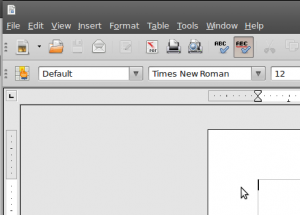
Avoid vendor lock-in by using open programs and formats.
If it is possible for you to use OpenOffice.org instead of Microsoft Office, you can save a lot of money, and be assured that if anything goes wrong with your ability to use the program, there will be another program that can read it’s formats.
Many programs can read the Open Document Format used by Open Office. OpenOffice.org, Google Docs, Abiword, KOffice, and recently Microsoft Office gained the ability to read and save in the Open Document Format. (Although it shows a warning screen telling you to save in Microsoft’s .docx format instead)
In the end, most of these programs can also open the Microsoft formats as well, but since they had to add that support by reverse-engeneering microsoft’s firmats, they can glitch, and formatting may be missing.
Look for open equivelants for your favorite programs, doing that can make your life easier!
That’s all for now
–Peder Erickson